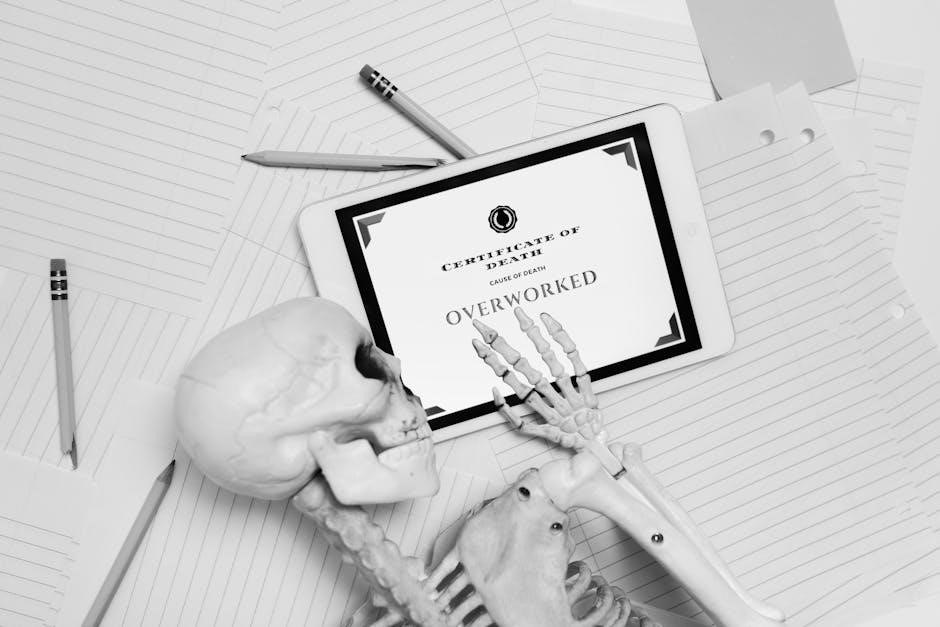Generac error codes are essential indicators for diagnosing issues in standby generators. These codes, detailed in official PDF manuals, help users identify and resolve problems efficiently. Understanding these codes ensures proper maintenance and optimal performance, while LED patterns provide quick visual diagnostics for common faults like overcrank or low oil pressure.
1.1 Overview of Generac Generators and Error Codes
Generac generators are reliable power solutions designed for home and industrial use. They incorporate advanced technology to ensure consistent performance, with error codes serving as critical diagnostic tools. These codes, detailed in official PDF manuals, indicate specific issues like overcrank (1100) or low oil pressure (1300). Understanding these codes enables users to address problems promptly, preventing damage and ensuring longevity. LED indicators further simplify diagnostics, with patterns corresponding to error severity. Regular maintenance, guided by these codes, enhances generator reliability and performance, making them indispensable for uninterrupted power supply during outages.
1.2 Importance of Understanding Error Codes
Understanding Generac error codes is crucial for maintaining generator performance and longevity. These codes, detailed in official PDF manuals, provide clear insights into system issues, enabling timely repairs. Ignoring or misinterpreting codes can lead to severe damage, costly repairs, or even safety hazards. By recognizing codes like 1100 (overcrank) or 1300 (low oil pressure), users can address problems before they escalate. This knowledge also empowers owners to perform routine maintenance effectively, ensuring their generators operate reliably during power outages. Regularly referencing the error code list helps users stay proactive, safeguarding their investment and guaranteeing consistent power supply when needed most;

Common Generac Error Codes and Their Meanings

Generac error codes indicate specific issues, such as overcrank (1100), overspeed (1200), or low oil pressure (1300). Understanding these codes helps diagnose and resolve problems quickly.
2.1 Error Code 1100: Overcrank
Error Code 1100 indicates an overcrank condition, occurring when the engine fails to start after two automatic attempts. This is often due to ignition issues, faulty spark plugs, or a weak battery. Overcrank can also result from excessive cranking time or a malfunctioning starter motor. Users should check the battery charge, ensure proper connections, and inspect spark plugs for damage. If issues persist, consulting the Generac error code list PDF or contacting a certified technician is recommended. Addressing this promptly prevents further damage and ensures reliable generator performance.
2.2 Error Code 1200: Overspeed
Error Code 1200 signifies an overspeed condition, where the engine exceeds its maximum RPM threshold. This can occur due to a faulty throttle or governor malfunction, causing unstable engine operation. Users should immediately shut down the generator to prevent damage. Checking the throttle linkage, governor settings, and RPM sensor for proper function is crucial. Consulting the Generac error code list PDF provides detailed troubleshooting steps. If issues persist, contacting a certified technician is recommended to ensure safety and optimal performance. Addressing overspeed promptly prevents potential engine damage and maintains reliability.
2.3 Error Code 1300: Low Oil Pressure
Error Code 1300 indicates low oil pressure, a critical issue for generator operation. This occurs when the engine’s oil pressure drops below the minimum required level, often due to insufficient oil, a faulty oil pressure sensor, or blockages in the oil system. Immediate action is necessary to prevent engine damage. Check the oil level and top it off if low. Inspect the oil filter and lines for obstructions. Consult the Generac error code list PDF for detailed diagnostic steps. If the issue persists, contact a professional to avoid severe engine damage and ensure reliable performance.
2.4 Error Code 1400: High Temperature
Error Code 1400 signifies a high temperature condition in the generator. This occurs when the engine overheats, often due to blocked air vents, malfunctioning cooling fans, or low coolant levels. Prolonged operation in this state can cause severe engine damage. Immediate action is required to identify and resolve the issue. Check for obstructions in the ventilation system, ensure proper coolant levels, and verify fan operation. Refer to the Generac error code list PDF for detailed troubleshooting steps. Addressing this issue promptly ensures the generator’s longevity and reliable performance, preventing costly repairs and potential system failure.
2.5 Error Code 1505/1515: RPM Sense Loss
Error Code 1505/1515 indicates a loss of RPM sense, meaning the generator’s control system has lost communication with the RPM sensor. This can occur due to a faulty sensor, wiring issues, or connector problems. The RPM sensor monitors engine speed, and its failure can lead to improper engine operation or shutdown. To resolve this, inspect the sensor and its connections for damage or corrosion. Ensure all wiring is secure and test the sensor’s functionality. Refer to the Generac error code list PDF for detailed diagnostic steps. Addressing this issue promptly prevents further complications and ensures reliable generator performance.
Advanced Generac Error Codes
Advanced error codes like 2800, 1600, and 1700 address specific issues in Generac models, such as communication faults or battery problems, detailed in the PDF manual.
3.1 Error Code 2800: Specific to Generac Models

Error Code 2800 is exclusive to certain Generac generator models, particularly the Evolution series. It indicates a communication fault between the generator’s control board and external devices. This code often arises due to loose connections, faulty wiring, or damaged communication modules. The Generac error code list PDF provides detailed troubleshooting steps, emphasizing the importance of checking wiring integrity and ensuring all components are securely connected. Resetting the system or replacing faulty modules may resolve the issue. Consulting the official manual is crucial for accurate diagnosis and repair, ensuring optimal generator performance and reliability.
3.2 Error Code 1600: Battery Issues
Error Code 1600 signifies a battery-related problem in Generac generators. This code typically indicates low battery voltage, which can prevent the generator from starting or functioning properly. It may also point to faulty battery connections or a malfunctioning battery sensor. Ignoring this issue can lead to repeated shutdowns or failure to start during power outages. The Generac error code list PDF recommends checking battery terminals for corrosion, ensuring proper charging, and testing voltage levels. If issues persist, replacing the battery or sensor may be necessary. Regular battery maintenance is crucial to avoid this error and ensure reliable generator performance.
3.3 Error Code 1700: Communication Faults
Error Code 1700 indicates a communication fault in Generac generators, often related to issues between the control board and other components. This code may appear due to loose connections, faulty communication wires, or a malfunctioning control board. The Generac error code list PDF suggests checking all wiring and connections for damage or corrosion. Resetting the system or updating the control board firmware might resolve the issue. If problems persist, consulting the official manual or contacting a certified technician is recommended. Addressing this error promptly ensures reliable communication and optimal generator performance, preventing potential shutdowns or operational failures. Regular checks can help avoid such issues.
Troubleshooting Generac Error Codes
Troubleshooting Generac error codes involves identifying the issue, checking connections, and consulting the error code list PDF for specific solutions. Resetting codes and verifying LED patterns can resolve common faults, ensuring reliable generator operation.
4.1 Step-by-Step Guide to Diagnosing Issues
Diagnosing Generac error codes involves a systematic approach. First, identify the error code displayed or referenced in the PDF manual. Next, check the generator’s LED fault codes for additional clues. Verify connections and sensors, ensuring no loose wires or blockages. Use tools like multimeters to test oil pressure or battery voltage. Consult the error code list to understand the specific issue, such as overcrank or low oil pressure. Perform visual inspections of components like air filters or spark plugs. Finally, implement corrective actions, such as resetting codes or replacing faulty parts, and test the generator to ensure the issue is resolved.
4.2 Resetting Error Codes

Resetting Generac error codes typically involves a straightforward process. First, ensure the generator is turned off and allowed to cool down if it was running. Locate the reset button, usually found near the control panel or as specified in the PDF manual. Press and hold the reset button for 5-10 seconds until the LED indicators clear; Turn the generator back on to test if the error code has been cleared. If the issue persists, consult the error code list to address the root cause. Always refer to the official Generac manual for model-specific reset procedures to avoid further complications.
4.3 Common Fixes for Recurring Errors
Addressing recurring Generac error codes often requires targeted solutions. For codes like 1100 (Overcrank), ensure the battery is charged and connections are secure. Code 1300 (Low Oil Pressure) may need oil level checks or filter replacements. Codes 1505/1515 (RPM Sense Loss) often involve inspecting the crankshaft or throttle position sensor. Regularly updating firmware and ensuring proper ventilation can prevent high-temperature errors (1400). Always consult the Generac error code list PDF for specific guidance. If issues persist, professional servicing may be necessary to avoid further complications and ensure reliable generator performance. Routine maintenance can significantly reduce the likelihood of recurring errors.
Generac Error Code LED Indications
Generac error codes are indicated through LED patterns on the control panel. These blinking sequences correspond to specific issues, providing quick diagnostics. The PDF manual details these codes and their meanings, helping users identify and resolve problems efficiently.
5.1 Understanding LED Blink Patterns
Generac generators use LED blink patterns to indicate specific error codes. These patterns, detailed in the PDF manual, help users quickly identify issues. Each code corresponds to a unique sequence of blinks, such as two blinks for error code 1100 (Overcrank) or three blinks for error code 1200 (Overspeed). The LED light flashes in intervals, with pauses between sequences, making it easier to diagnose problems visually. Understanding these patterns is crucial for timely repairs and maintenance. The PDF manual provides a comprehensive list of codes and their corresponding blink patterns, ensuring accurate troubleshooting and prolonging generator lifespan.
5.2 Priority Levels of LED Fault Codes
Generac generators use LED fault codes with priority levels to indicate issue severity. Critical errors, like high temperature (code 1400), are often signaled by rapid, continuous blinking, while less urgent issues, such as low oil pressure (code 1300), may blink at a slower rate. The LED light color also plays a role, with red typically indicating critical faults and yellow for warnings. These priority levels help users assess the urgency of the problem and take appropriate action. The PDF manual provides detailed explanations of these patterns, ensuring users can quickly identify and address issues based on their severity.
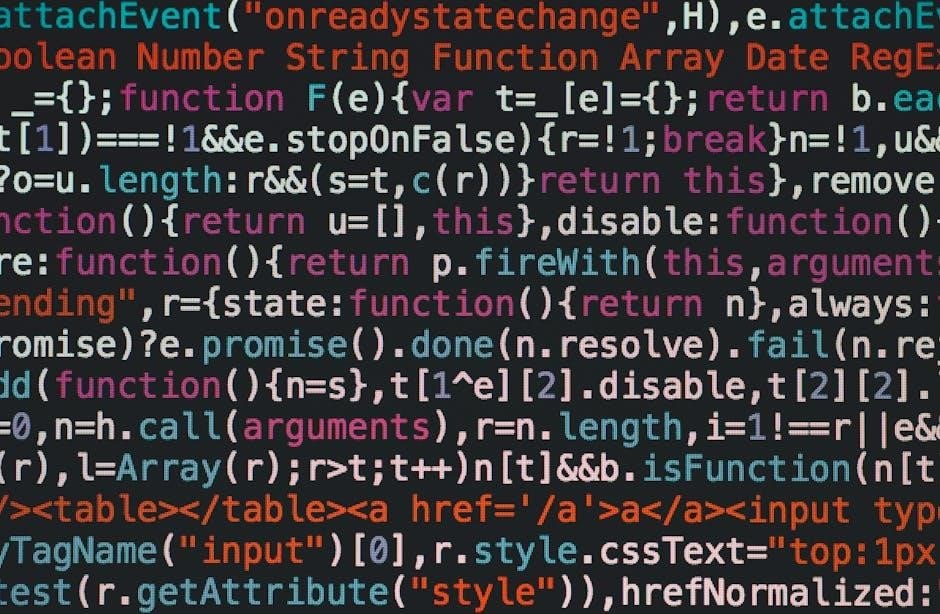
Generac Error Code List PDF Resources
Official Generac PDF manuals provide comprehensive lists of error codes, their meanings, and troubleshooting steps. These resources are available on Generac’s website or through authorized dealers, ensuring easy access to detailed diagnostic information for optimal generator maintenance and repair.
6.1 Where to Find Official Generac Manuals
Official Generac manuals, including error code lists, are available on Generac’s website or through authorized dealers. These resources provide detailed troubleshooting guides, error code explanations, and maintenance schedules. Users can access PDF versions by visiting Generac’s support section or contacting customer service. The manuals are regularly updated to reflect the latest models and error codes, ensuring accurate diagnostics and repairs. They are essential for understanding LED fault codes, resetting errors, and performing routine maintenance to keep generators running smoothly. Visiting Generac’s official website or reaching out to certified dealers is the best way to obtain these valuable resources.
6.2 Downloading the Latest Error Code List
The latest Generac error code list can be downloaded from Generac’s official website or through authorized dealers. Visit the support section and navigate to the downloads area. Select your generator model to access the corresponding PDF manual. Ensure you download the most recent version for accuracy. These resources are free and regularly updated, providing detailed error code explanations, troubleshooting guides, and maintenance tips. Always use official sources to avoid outdated or incorrect information. This ensures proper diagnostics and repairs, helping maintain your generator’s performance and longevity. Regularly checking for updates is recommended to stay informed about new error codes and fixes.
6.3 Using the PDF Manual for Diagnostic Purposes
The Generac error code list PDF serves as a vital diagnostic tool for identifying and resolving generator issues. It provides a comprehensive list of error codes, their meanings, and recommended solutions. Users can quickly reference the manual to understand fault conditions, such as overcrank or low oil pressure, and follow step-by-step troubleshooting guides. The PDF also includes LED blink patterns, helping users visually identify errors. By cross-referencing error codes with symptoms and solutions, homeowners and technicians can address problems efficiently. Regularly updating to the latest version ensures access to the most accurate and detailed diagnostic information, enhancing generator performance and longevity.


Maintenance and Prevention of Error Codes
Regular maintenance is key to preventing Generac error codes. Schedule oil changes, filter replacements, and battery checks to avoid common issues like low oil pressure or battery faults. Ensure proper installation and annual inspections by certified technicians to maintain optimal performance. Referencing the Generac error code list PDF helps identify potential problems early, allowing proactive solutions. By following a consistent maintenance routine, users can minimize errors and extend the lifespan of their generators. This approach ensures reliability and reduces the need for costly repairs, keeping the system running smoothly during power outages. Consistent upkeep is essential for long-term functionality and efficiency.

7.1 Regular Maintenance Schedule
A well-structured maintenance schedule is crucial for preventing Generac error codes. Start with monthly checks: inspect the battery terminals, ensure proper connections, and verify the oil level. Every 6 months, change the oil and oil filter, and clean or replace the air filter. Annually, inspect the spark plugs, fuel lines, and exhaust system for any blockages or damage. Additionally, check the coolant level and condition if your model requires it. Refer to the Generac error code list PDF for model-specific recommendations. Schedule professional inspections every 2-3 years to address complex issues. By following this routine, you can prevent common errors like low oil pressure or overcrank, ensuring reliable performance during power outages. Regular upkeep also extends the generator’s lifespan and maintains its efficiency. Consistency is key to avoiding costly repairs and ensuring your generator operates flawlessly when needed most.
7.2 Best Practices to Avoid Common Errors
To prevent Generac error codes, adopt proactive maintenance habits. Always check oil levels before operation and ensure the battery is fully charged. Regularly inspect the air filter and replace it if dirty, as a clogged filter can cause overcrank errors. Keep the generator area clean and free from debris to avoid overheating issues. Monitor the load to prevent overspeed errors, ensuring it doesn’t exceed the generator’s capacity. Refer to the Generac error code list PDF for specific guidelines tailored to your model. By following these practices, you can minimize the occurrence of common errors like low oil pressure (1300) or high temperature (1400), ensuring reliable performance and extending the generator’s lifespan.
7.3 Updating Firmware and Software
Regularly updating your Generac generator’s firmware and software is crucial for optimal performance and error prevention. Outdated systems may lead to recurring issues like error codes 1100 or 1300. Always use official Generac sources, such as the error code list PDF, to download the latest updates. These updates often include bug fixes, improved diagnostics, and enhanced compatibility. Refer to the PDF manual for step-by-step instructions on how to safely perform updates without causing system disruptions. Keeping your generator’s software up-to-date ensures it runs efficiently and minimizes the risk of unexpected shutdowns or fault codes. Follow the guidelines in the PDF to maintain your generator’s health and reliability.
Understanding Generac error codes, as detailed in the PDF guide, is key to maintaining your generator’s health. Regular checks and updates ensure reliability and prevent common issues like overcrank or low oil pressure errors.
8.1 Summary of Key Points
Generac error codes provide critical insights into generator performance and issues. The PDF manual offers a comprehensive list of codes, such as 1100 (overcrank) and 1300 (low oil pressure), aiding quick diagnostics. Understanding these codes ensures timely repairs and prevents system failures. Common errors like RPM sense loss (1505/1515) and high temperature (1400) are detailed, along with LED patterns for visual troubleshooting. Regular maintenance, as outlined in the guide, is essential for longevity. The PDF resource serves as a vital tool for users and technicians, ensuring Generac generators operate efficiently and reliably, minimizing downtime and extending service life.

8.2 Final Tips for Generator Longevity
Regular maintenance is key to extending your Generac generator’s lifespan. Always refer to the error code list PDF for specific guidance on addressing issues. Ensure oil, filters, and connections are checked periodically. Addressing errors like low oil pressure (1300) or high temperature (1400) promptly prevents major damage. Keep the unit clean and protected from environmental stressors. Updating firmware and software ensures optimal performance. By following these tips and using the PDF manual, you can maintain your generator’s reliability and longevity, minimizing downtime and ensuring it performs when needed most.